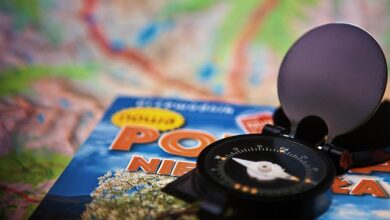How to Stay Connected While Traveling Internationally

Staying connected while traveling internationally is essential for both personal and professional reasons. Whether you’re navigating unfamiliar cities, staying in touch with loved ones, or managing work commitments, having reliable access to communication tools can make your trip smoother and more enjoyable. In this article, we’ll explore practical strategies and gadgets to ensure you remain connected no matter where your travels take you.
Why Staying Connected Matters
Before diving into the solutions, let’s understand why staying connected is crucial:
- Safety and Security : Being able to call for help or access emergency services is vital, especially in foreign countries.
- Navigation : Maps and GPS apps are indispensable for exploring new destinations.
- Communication : Keeping in touch with family, friends, or colleagues ensures peace of mind.
- Productivity : For business travelers, staying connected allows you to respond to emails, attend virtual meetings, and manage tasks on the go.
- Entertainment : Streaming music, watching videos, or browsing social media enhances downtime during travel.
Now, let’s explore how to stay connected seamlessly while abroad.
1. Use a Portable Wi-Fi Hotspot
- Top Picks : Skyroam Solis X, GlocalMe G4, Huawei E5577
- Why It’s Essential :
- Provides internet access in over 100 countries without roaming charges.
- Allows multiple devices (phone, tablet, laptop) to connect simultaneously.
- Eliminates reliance on public Wi-Fi, which can be unreliable or insecure.
- How to Use :
- Rent or purchase a portable hotspot before your trip.
- Activate it upon arrival by purchasing data packages through the device or app.
- Pro Tip : Choose a plan that suits your data needs—some hotspots offer unlimited data options.
2. Enable International Roaming
- What It Is : A service provided by your mobile carrier that extends your phone’s network coverage abroad.
- Pros :
- Convenient if you want to use your existing phone number.
- No need to carry additional devices.
- Cons :
- Can be expensive, depending on your carrier’s rates.
- Data usage may incur high costs unless you opt for a specific international plan.
- How to Prepare :
- Contact your carrier before traveling to inquire about international roaming packages.
- Consider prepaid plans or temporary upgrades for cost savings.
3. Purchase a Local SIM Card
- Why It’s Useful :
- Offers affordable local calls, texts, and data at domestic rates.
- Ideal for longer stays or frequent travelers within one country.
- How to Get One :
- Buy a SIM card at airports, convenience stores, or official telecom provider outlets.
- Ensure your phone is unlocked to accept the new SIM.
- Things to Check :
- Verify compatibility with your phone’s network (e.g., GSM vs. CDMA).
- Look for providers offering good coverage and customer support.
4. Leverage Free Wi-Fi Networks
- Where to Find Them :
- Hotels, cafes, restaurants, airports, and tourist attractions often provide free Wi-Fi.
- Apps like WiFi Map or Instabridge help locate nearby networks.
- Precautions :
- Avoid accessing sensitive information (bank accounts, passwords) on public Wi-Fi.
- Use a Virtual Private Network (VPN) to encrypt your connection and protect your data.
- Pro Tip : Download offline maps and essential apps beforehand to minimize reliance on Wi-Fi.
5. Download Communication Apps
- Popular Options :
- WhatsApp : Free messaging and voice/video calls over Wi-Fi or mobile data.
- Viber : Similar to WhatsApp, with additional features like group chats.
- Skype/Zoom : Great for video conferencing and virtual meetings.
- Google Meet : Ideal for business travelers who need seamless integration with Gmail.
- How to Prepare :
- Install these apps before your trip and sync contacts.
- Share your availability with friends and colleagues so they know how best to reach you.
6. Invest in a Global SIM Card
- What It Is : A single SIM card that works across multiple countries, eliminating the need to switch cards frequently.
- Advantages :
- Simplifies connectivity when visiting several destinations.
- Often cheaper than international roaming or buying individual SIMs.
- Best Providers :
- OneSimCard, Keepgo, and Airalo offer competitive rates and flexible data plans.
- Considerations :
- Coverage and speeds may vary by region.
- Check reviews to ensure reliability in your destination(s).
7. Bring a Power Bank
- Why It’s Important :
- Ensures your devices stay charged throughout the day.
- Critical for maintaining connectivity when outlets aren’t readily available.
- Top Picks : Anker PowerCore 26800mAh, RavPower PD Pioneer 20000mAh, Zendure SuperTank Pro
- Features to Look For :
- High capacity (at least 10,000mAh).
- Fast charging technology (USB-C, Power Delivery).
- Compact design for portability.
8. Use Offline Tools
- Offline Maps : Google Maps and HERE WeGo allow you to download maps for offline use.
- Translation Apps : Google Translate offers offline language packs for translations on the go.
- E-Tickets and Boarding Passes : Save digital copies of tickets and passes in apps like Apple Wallet or Google Pay for easy access without internet.
9. Set Up Automatic Updates
- Why It Helps :
- Keeps your apps and operating system updated for optimal performance.
- Reduces manual updates that consume data.
- How to Do It :
- Enable automatic updates in your phone settings but restrict them to Wi-Fi only.
- Pre-download necessary content (e.g., podcasts, eBooks) before leaving home.
10. Communicate Your Plans
- With Family/Friends :
- Share your itinerary and contact details with trusted individuals.
- Agree on regular check-ins via text, call, or messaging apps.
- For Business :
- Inform colleagues about your availability and preferred mode of communication.
- Set up an auto-responder email indicating your travel status and response time.